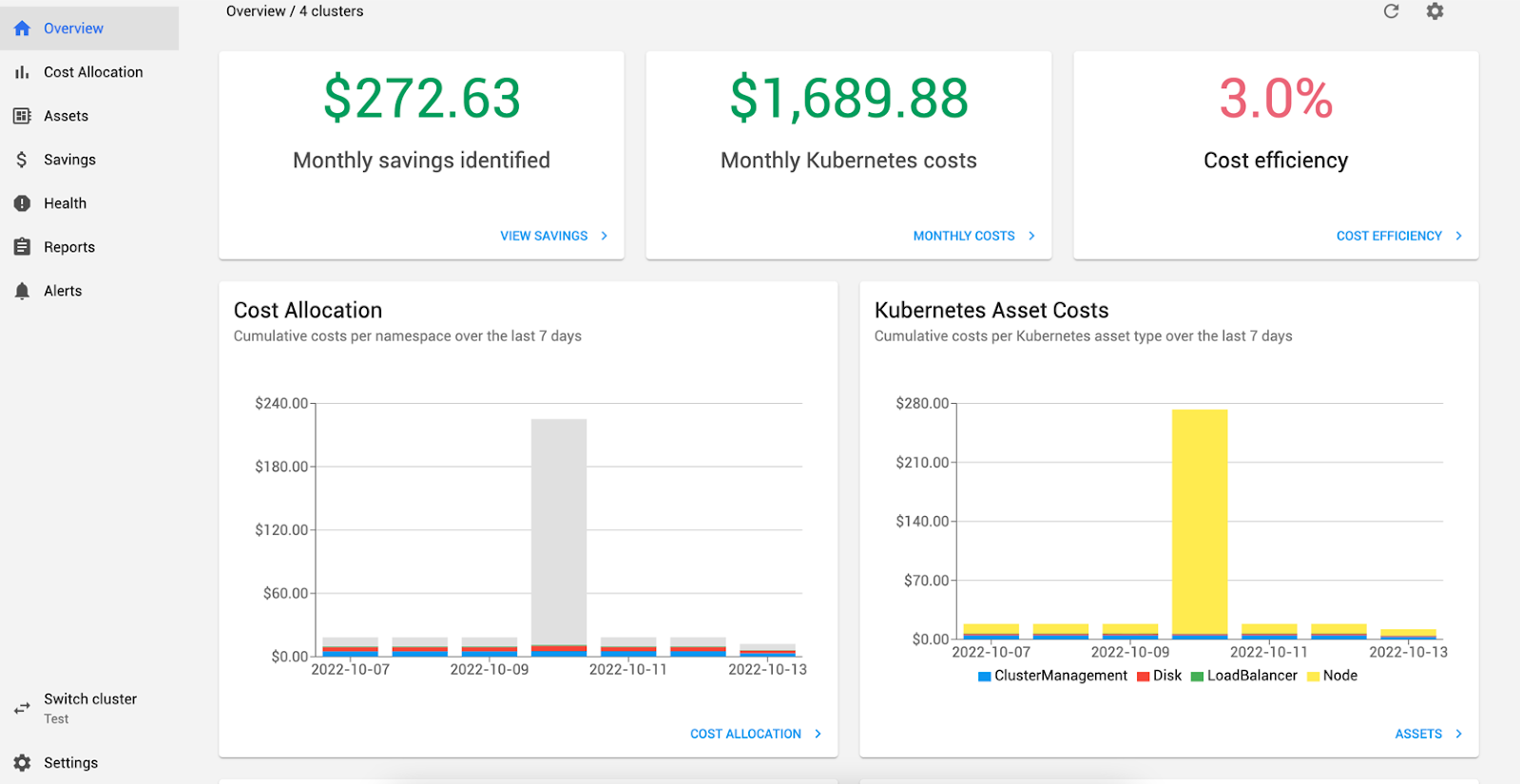Kubernetes is the industry-leading platform for container orchestration. It was initially designed and released as open-source by Google but is currently maintained by the Cloud Native Computing Foundation (CNCF). The ease of deploying applications on Kubernetes has led to its popularity in the container ecosystem. Adopters across all kinds of domains including e-commerce, financial services, retail, healthcare, media, travel, and advertising have all understood the positive impact of Kubernetes.
The management of Kubernetes clusters comes with its own unique set of challenges. Kubernetes eases management of a containerized infrastructure by creating levels of abstraction. However, these abstractions, combined with containerization technology, a distributed systems architecture, and the temporary nature of containers, increase the overall system complexity compared to traditional virtual machine-based workloads.
These complexities can be managed more easily via observability tools, which provide insight into system health, improving the usability of Kubernetes. They can help improve the availability of Kubernetes clusters by alerting cluster administrators when the system encounters problems. They can also provide valuable data to help cluster administrators troubleshoot issues promptly.
Monitoring Kubernetes clusters requires observation of various metrics of containers, nodes, services, and the clusters themselves. Kubernetes does not include a monitoring tool, but the de facto standard is Prometheus.
This article will introduce essential metrics to monitor in a Kubernetes cluster and show example metrics in Prometheus. We will also review several ideas to consider when deciding on a Kubernetes monitoring tool.